I've done a lot of exploration on this subject, so this post might be long. Here's the TLDR for those without patience:
Pay for hosted Exchange, and you can do whatever you need to. I use Sherweb, and can two-way sync as many calendars as I want hosted on their service, and one-way sync as many as I want from other services (including Office365, iCloud and Google). For $9, they give you one mailbox (custom domains supported) and limit you to 5 devices -- more if you pay extra. Mail, Contact and Calendar syncing is flawless -- and webOS remains the absolute best EAS (Exchange Active Sync) client on Linux to this day.
Alright, if you're still reading, here's some more detail on the state of things. You can sync many mail servers that support standard auth with IMAP or POP over SSL by running the OpenSSL Updater -- but some, like Fastmail and Office365 are out, and IMAP doesn't include Calendar syncing. The open standard for the rest, WebDAV, is hit or miss on webOS and LuneOS: the C+Dav Synergy Connector works decently for contacting syncing, but calendar support is fraught with bugs -- especially for those of us who work with people in other timezones. Its on my list to try to fix, but its not easy to get right.
Fortunately, webOS has a best-in-class EAS (Exchange ActiveSync) client -- literally, nothing on any other Linux-based platform comes close. And even better, since EAS is HTTPS-based, you can use a proxy to solve the out-of-date SSL problem on webOS. Office365 worked great until last year, where they made a hard switch to "modern auth" -- OAUTH2, with a challenge page that won't render on the webOS browser. But if you're using webOS, you're probably not inclined to pay Microsoft money anyway. To be fair, EAS is a Microsoft technology, but its been around long enough that its been reverse-engineered and implemented by lots of other providers. I tried out a couple of them:
Zoho built a clean re-implementation, and supports Mail, Contact and Calendar syncing over EAS. They don't limit the number of clients, you can bring your own domain, and everything works pretty close to flawless on webOS. A mailbox costs about $5 a month. In their web client you can have multiple calendars, including syncing external calendars, but their EAS implementation only syncs your primary calendar. For a one-person setup, I recommend it.
Next I tried WebSavers, who re-sell OVH hosted Exchange. I really wanted this to work, since they don't limit the number of clients, and it was close to perfect. However, it's critical to me to be able to pull in external calendars, and WebSavers couldn't provide that -- because OVH doesn't support it. Again, for a one-person setup, it could be OK, but they were a little more expensive than Zoho (about $8/month IIRC).
I had complete success with Sherweb hosted Exchange. Its the most expensive, at $9 a month per mailbox, but literally everything works. Its true Exchange 2019 (which I briefly toyed with self-hosting, but it was too complicated to be worth it), supports custom domains, encrypted basic auth (HTTPS), perfect syncing of mail, contacts, and as many calendars as you want within your own mailbox. Importantly, you can use their Exchange web interface to subscribe to any Internet (.ics) calendar, and those sync (one-way) with webOS too. From Sherweb, I can subscribe to my work calendar in Office365, my kids' school calendars from Google, and my wife's iCloud calendar, and have them all appear on my Touchpad. webOS occasionally gets confused about multi-day all-day events (rendering them twice, but doing no harm), but its otherwise flawless.
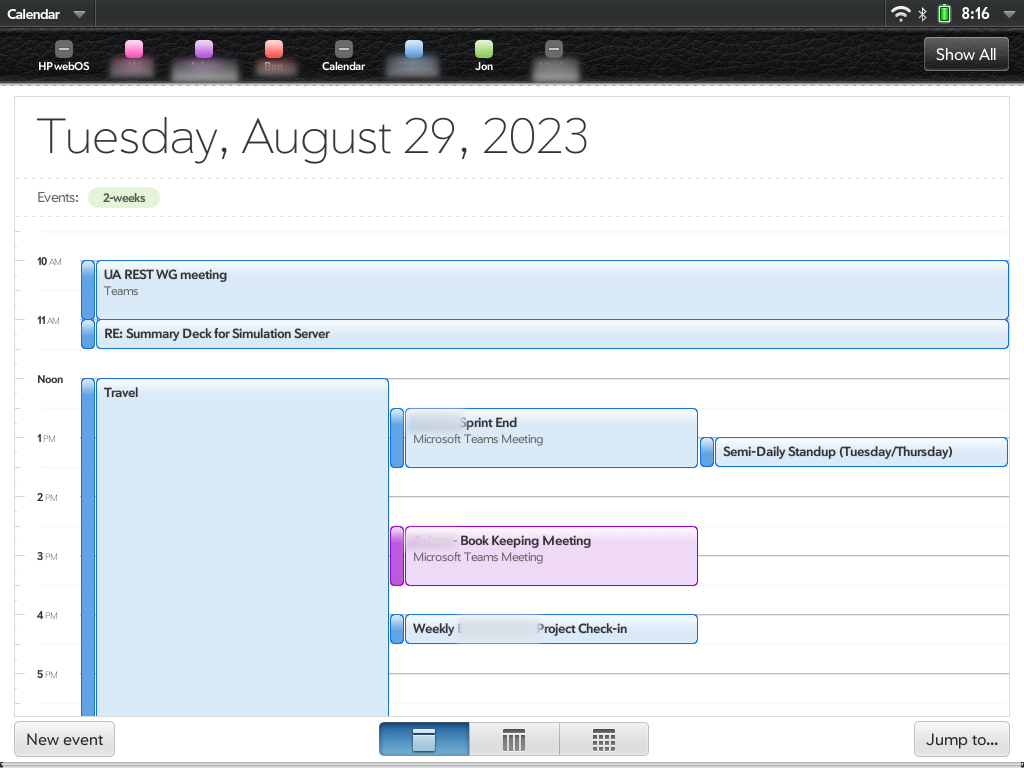
Obviously you'll have to decide if its worth $9 a month, but for my busy family of 5, having a nice big screen where we can see everyone's day is totally worth it. The webOS calendar app is simple, functional, and has a clean easy-to-ready UI that puts many others to shame.
Honorable mention goes to DavMail, which works decently if you have to use Office365 -- and is free, if you have a spare computer to run it on. DavMail is sort of a proxy, that logs into your Office365 account, fetches content, and then makes it available locally using standards like IMAP and WebDav. It supports multiple accounts, (with some uncomfortable dancing you have to periodically do on the hosting computer to negotiate Microsoft's janky OAUTH2 + MFA implementation), but ultimately webOS is hampered by the incomplete C+DAV Synergy implementation. I use it to sync my work mailbox, and it usually works.
All this was tested on webOS 2.2.4 and 3.x. If anyone else has found any other solutions, comment here! I'd love to learn about other options.